When a user installs Really Simple Payments and tries to connect with Stripe, Marketing By Rob CRM (Customer Relationship Management) tries to create a webhook for stripe and subscribes to it when user access keys are added inside Really Simple Payments.
This allows Stripe to communicate with your site. But in some cases, Marketing By Rob CRM is unable to create the webhook. If this happens you will see a warning in your dashboard.
Follow these instructions in adding webhook manually:
Adding Webhook Manually Step1:
To add the appropriate webhook endpoints, in your Stripe dashboard go to Developer Webhooks
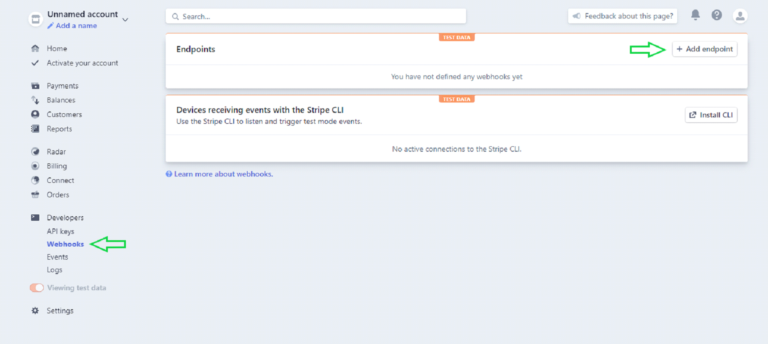
Adding Webhook Manually Step2:
Once you have successfully navigated to the Stripe dashboard you need to click on the add new endpoint button which will open the new window to enter information.
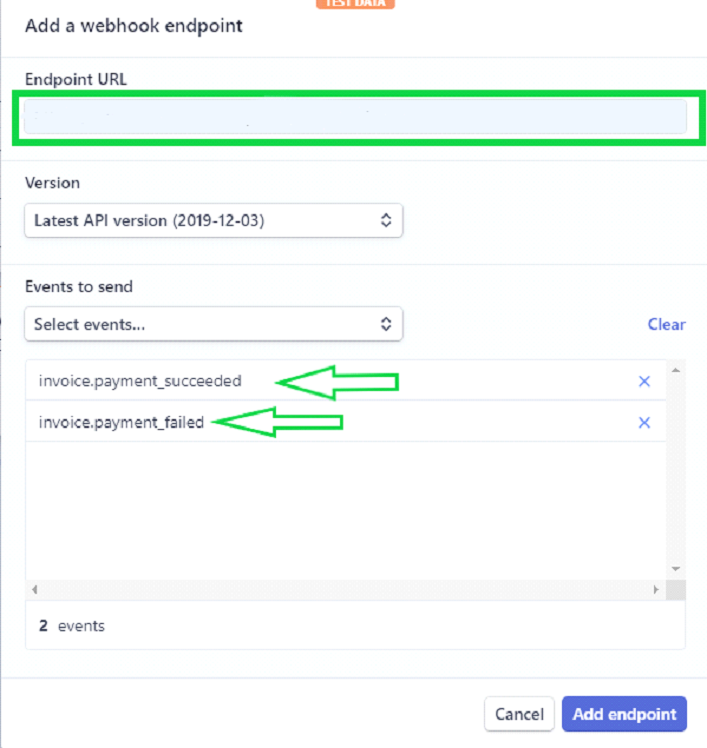
In this window, you need to enter your website’s Stripe URL and event for which notification is sent from Stripe. You can get your endpoint URL from your Really Simple Payments settings area.


