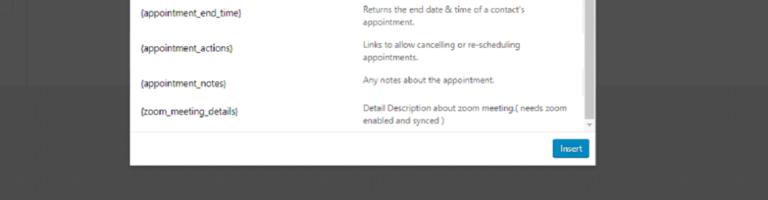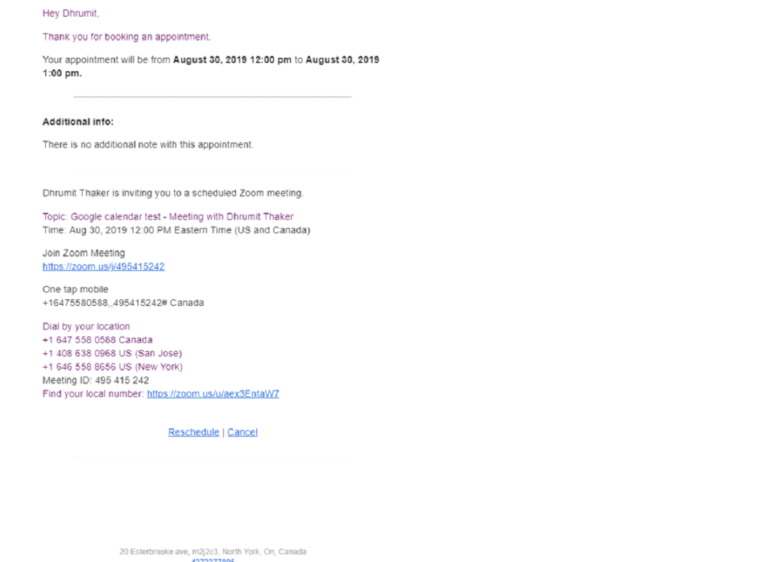MBR CRMs Booking Calendar provides a complete solution for appointment booking using your WordPress website
Zoom integration provides remote conferencing services using cloud computing and allows you to combine video conferencing, online meetings, chat, and mobile collaboration. To integrate MBR CRM Booking Calendar with Zoom you need a Zoom account.
Once you have your Zoom login details you are ready to integrate Zoom with MBR CRM Booking Calendar.
Open MBR CRM Calendars settings page.
Here, you will be able to see a section with the name Zoom integration.
To enable Zoom integration click on the enable zoom button and save settings. It will open up a new setting to create an access code and sync with Zoom.
Now click on the Generate access code & enable the sync button. It will open up a new window for the authentication process
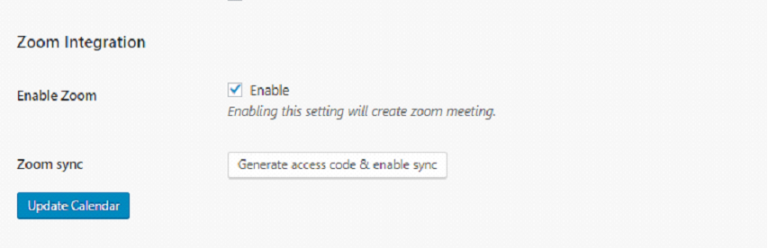
This authentication process requires you to login into your Zoom account. Once successful authentication is complete, it creates an access token which is required by the MBR CRM Booking Calendar for managing your Zoom meetings.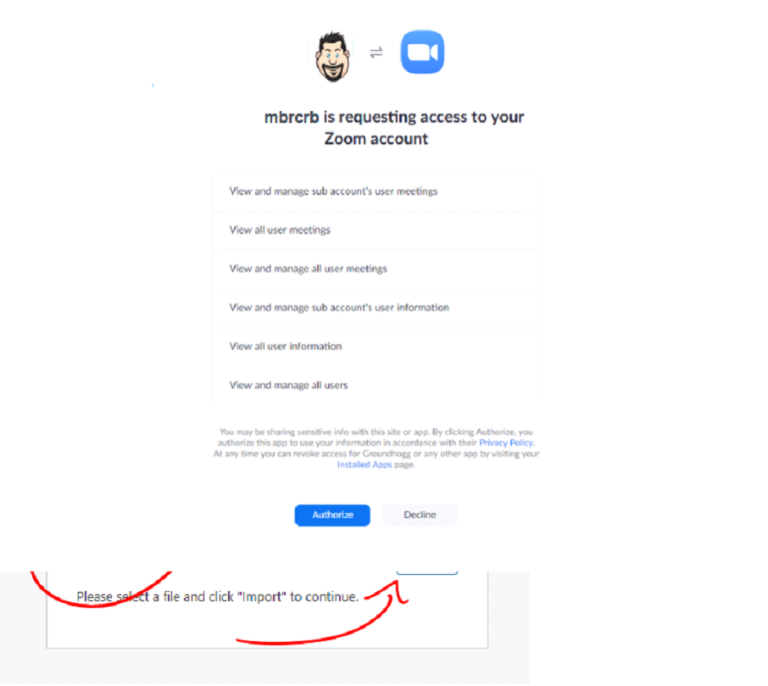
Successful authentication displays a success notice that you will be able to see sync on the message on your view and setting screens.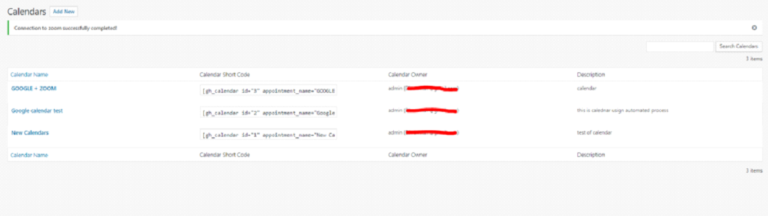
Once Zoom is enabled you are able to access a Zoom replacement code that displays a detail description about the Zoom meeting and instructions for the client to connect to the Zoom meeting.