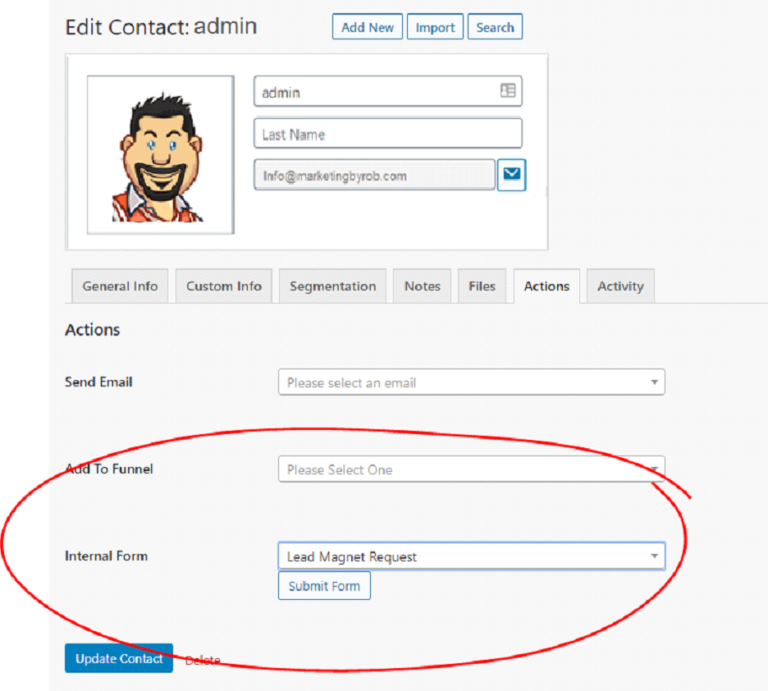All Web Forms can be used as Internal forms as well from within the Admin area.
When using web forms as internal forms, fill out as an admin first. The information used will create or update an existing contact and add them to the funnel where the form is located.
Adding a Contact with an Internal Form
To add a contact with an internal form go to Contacts > Add > Internal Form
From here you can select the form you wish to use from the dropdown and fill out the form with the appropriate information.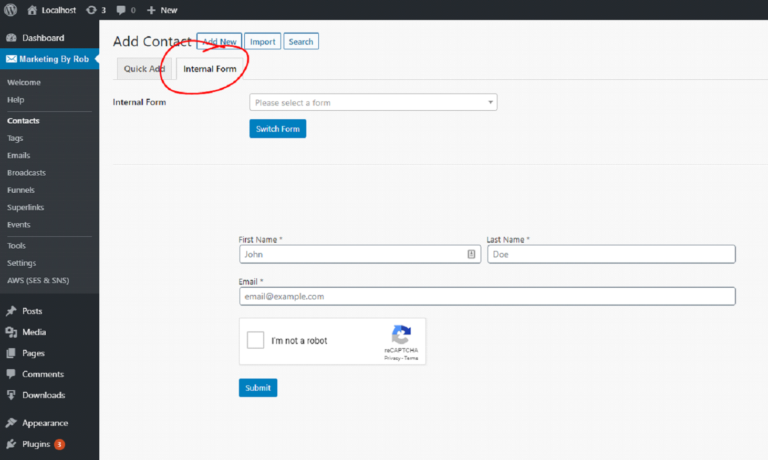
Updating Contacts with an Internal Form
If you want to update an existing contact with an internal form, go to the contact record > Actions, select the form you wish to use and click Submit Form.