MBR CRM has a basic system for email bounce handling if you send it to an address that does not exist
Setting up bounce handling is not required if using the AWS SES integration plugin. The integration will automatically configure your bounce handling.
What you must do is set up a new email account called bounces@mydomain.com where ‘mydomain.com’ is the domain of your site.
Then, go to MBRCRM > Settings > Email.
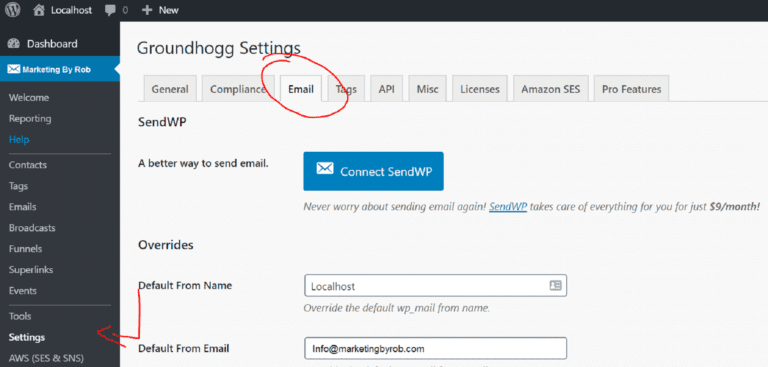
Scroll to the section titled Email Bounces
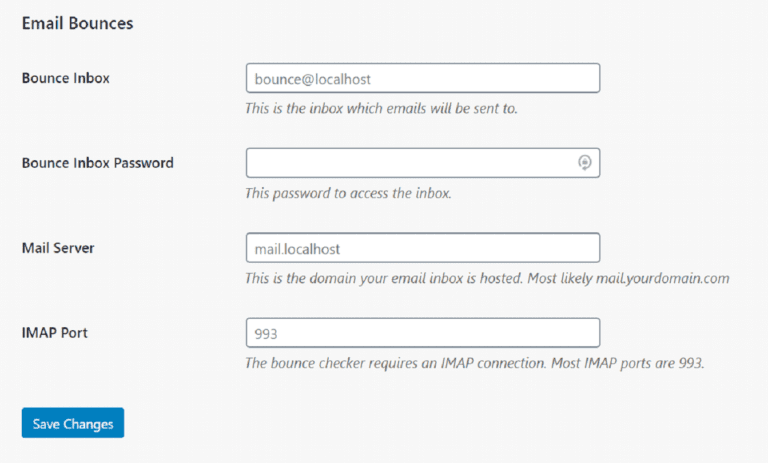
Fill out all the fields with the IMAP information of your new email inbox so that it looks something like this.
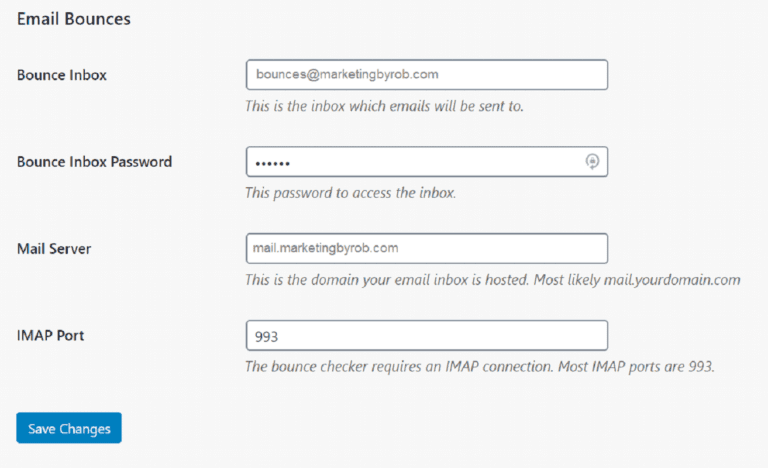
If you are unsure of your IMAP inbox details, ask your inbox provider for help.
Once you have configured the above settings, MBR CRM will be able to mark emails as bounced.


