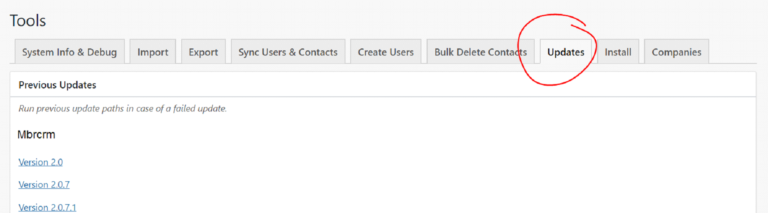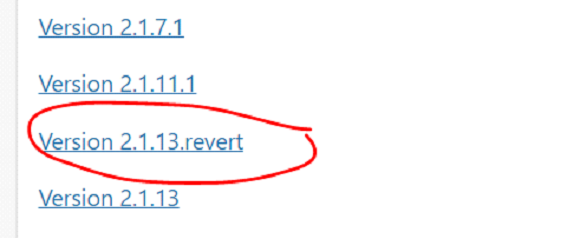If you have noticed that your contact’s opt-in status is incorrect, this may be caused by a bug in update 2.1.13 that allowed an automatic DB update to run twice on some installs. This has been resolved in version 2.1.13.1, and a path to revert is now available.
Go to Mbrcrm > Tools > Updates and manually update to version “2.1.13.revert.”
This will restore your contact’s original optin status.