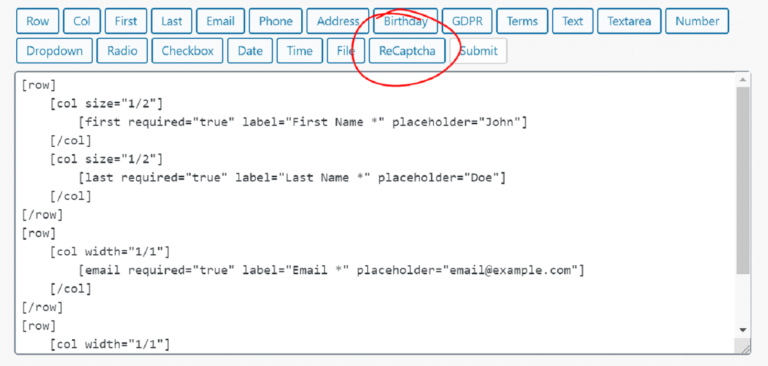If you are experiencing a lot of spam coming through your web forms you can use Google ReCaptcha to prevent bots from spamming your forms.
Follow these 3 easy steps in setting up your Google ReCaptcha:
1. Get Your ReCaptcha Keys
Create reCaptcha keys in the Google reCaptcha console.
2. Set Up Your Keys in MBR CRM
Copy and paste your keys into the relevant fields on the MBR CRM settings page. Go to
Admin > mbrcrm > Misc
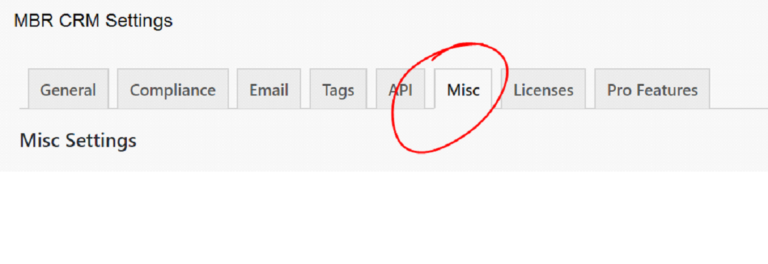
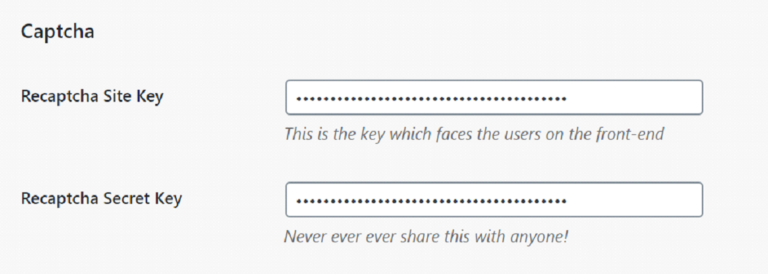
3. Add ReCaptcha to Your Form
Add the reCaptcha field to your form in the form builder.