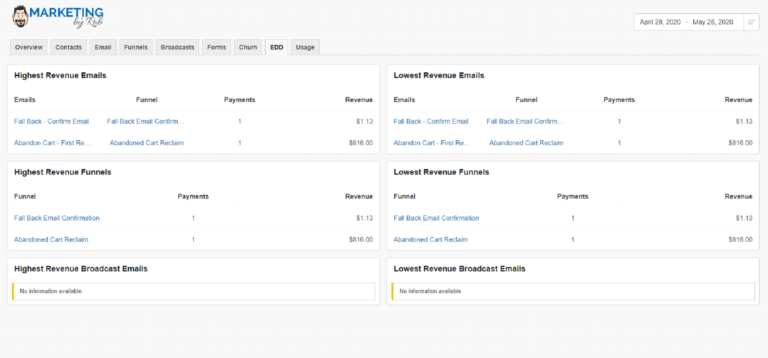Easy Digital Downloads is a Top Tier eCommerce solution for companies exclusively selling digital products (Audio Files, PDFs, WordPress Plugins, Apps) and MBR CRM provides direct integration with the Easy Digital Downloads.
You can download the from the MBR CRM website and install it on your website.
Once you have successfully integrated MBR CRM Easy Digital Download you will be able to see new benchmarks, shortcodes, and emails in MBR CRM. You can access newly added emails and replacement codes in MBR CRM’s email section and benchmarks in the MBR CRM funnel section.
Benchmarks
MBR CRM’s easy digital download plugin provides five new benchmarks using which users can do automation and create engaging funnels.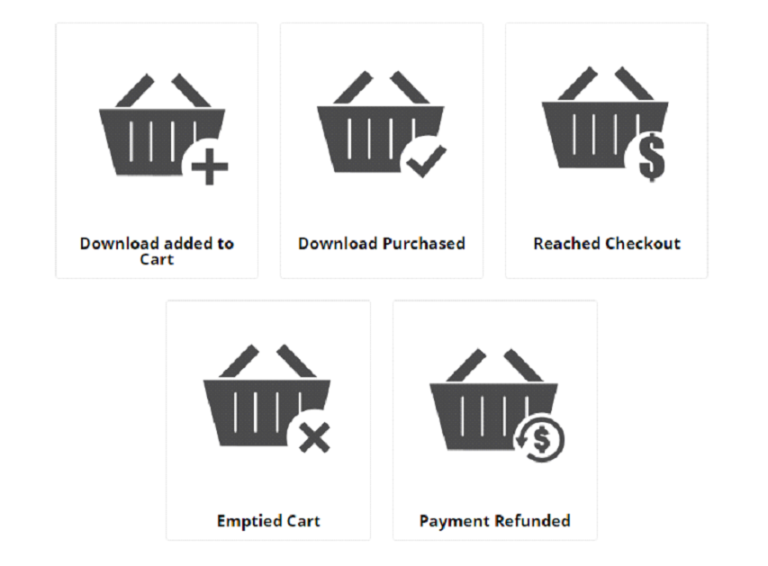
Download Added To Cart: This benchmark will execute when the download is added to add cart.
Download Purchased: This benchmark will be executed when the download is purchased by the user.
Reached Checkout: This benchmark will be executed when the user is reached to the checkout page.
Emptied Cart: This benchmark will be executed when the user removes all the downloads from the cart.
Payment Refunded: This benchmark will be executed when the admin refund payment to the user.
Using these benchmarks you can create some awesome funnels and some of the examples are added here.
Abandon Cart Funnel
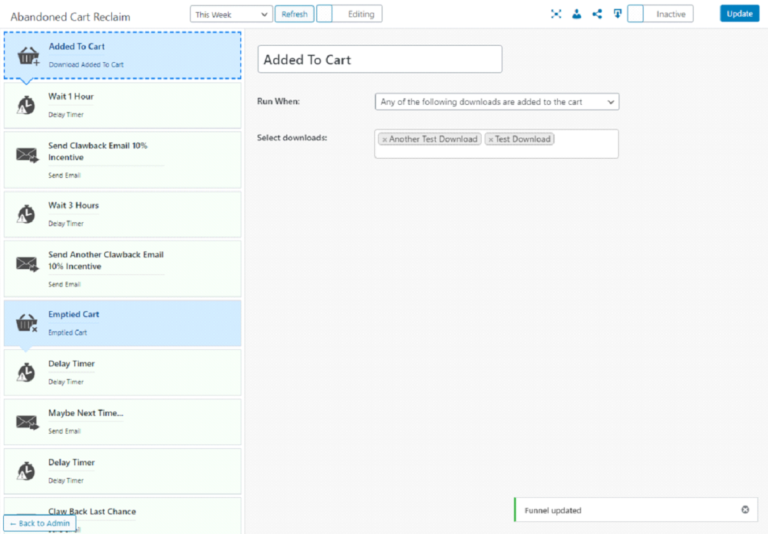
Refund Followup Emails
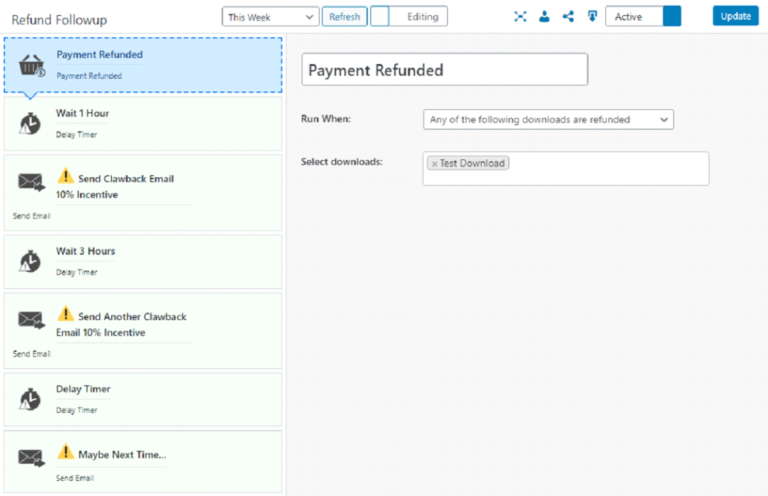
Replacement Codes
This plugin contains six different replacement codes that can be used to send personalized rates and discount codes to specific contacts using MBR CRM’s Email Automation.
edd_percent_discount: Generate a single-use percentage coupon code for this contact only.
Usage: {edd_percent_discount.10}
edd_percent_discount_link: Generate a link to the checkout page with a single-use percentage coupon code for this contact only. Usage: {edd_percent_discount_link.10}
edd_flat_discount: Generate a single-use flat-rate coupon code for this contact only.
Usage: {edd_flat_discount.10}
edd_flat_discount_link: Generate a link to the checkout page with a single-use flat-rate coupon code for this c0ontact only.
Usage: {edd_flat_discount_link.10}
edd_last_purchase: Merge in the name of the last product that was purchased by the customer.
edd_lifetime_value: Show the lifetime value of the product for contact.
You can see the use case of the replacement code in the following emails.
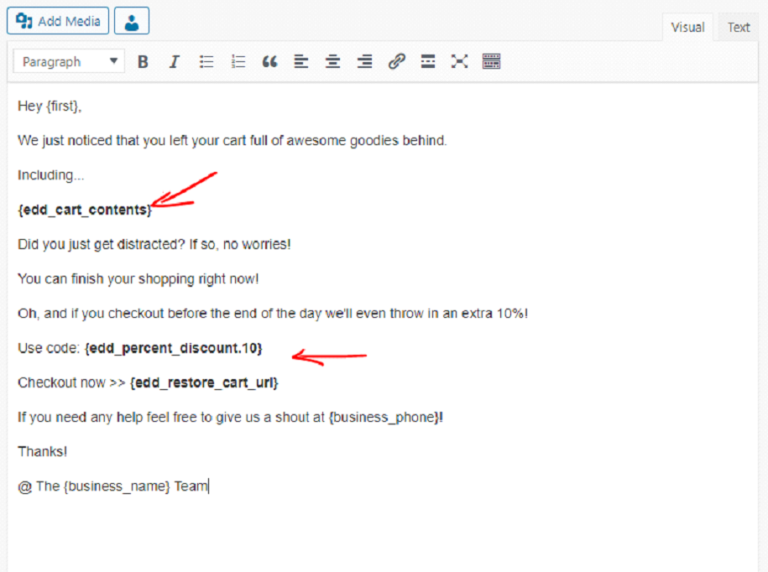
Tag Management
You can apply tags to the contact using benchmarks and action but MBR CRM’s EDD plugin provides functionality to tag contact when the download gets purchased. You can set the tags to apply when downloads get purchased in the EDD page MBR CRM Integration area.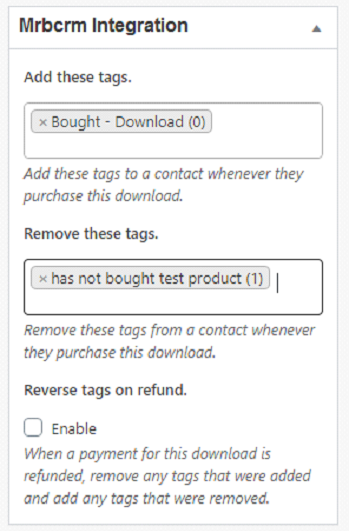
Reporting
MBR CRM added an attractive reporting dashboard in version 2.2 and MBR CRM’s EDD plugin makes use of it.
On the Reports dashboard page, you will be able to see the EDD tab which includes some of the interesting reports like best selling emails, Best broadcast, and email list based on the revenue.
You can use these reports to make informed decisions and improve your sales overall.?