Custom meta (a.k.a custom fields) in MBR CRM allows you to store an unlimited amount of information about a contact.
Using them effectively can allow you to do some really cool things and send super personalized content.
What is Custom Meta?
Custom Meta and Custom Fields are the same thing. The only difference is the name. The term Meta comes from Metadata.
Where do I See Custom Meta?
You can view a contact’s custom information by looking in the custom info tab in a contact’s record.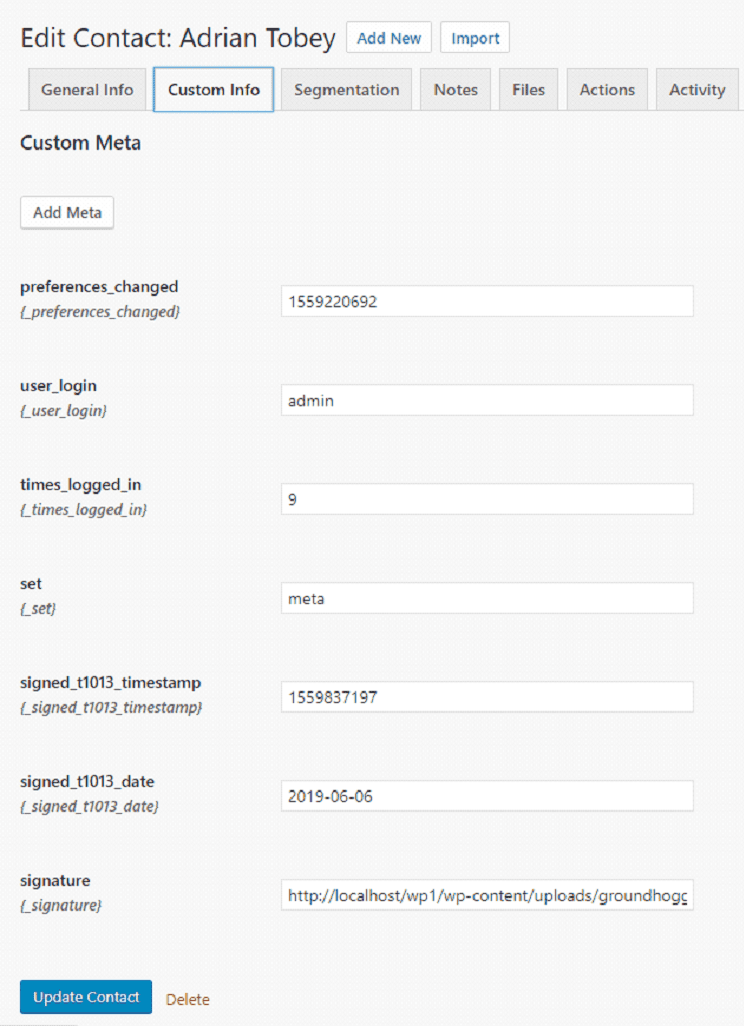
Where do I See Custom Meta?
You can add custom meta information in many different ways!
- Add it Manually
You can add metadata manually by using the UI in the contact record.
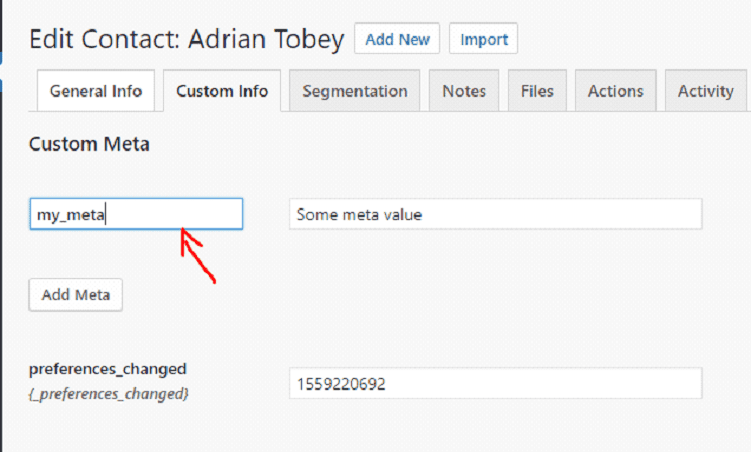
- Add it Automatically
You can add metadata automatically by using the “Edit Meta” action in the funnel builder.
Importing Custom Fields
When mapping your fields from a CSV while importing your contacts, you can choose to import additional fields into the metadata.
You can do this by selecting Add as Custom Meta from the field’s dropdown menu.
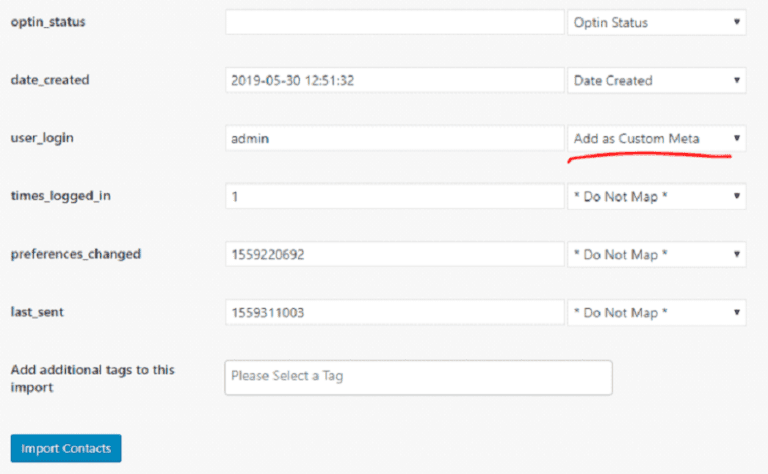
Know PHP? Add it with Code!


