In marketing, some pages are designed for a specific audience. Due to this, MBR CRM provides the functionality to stop users from viewing content restriction.
In order to do this, you can download MBR CRM’s Content Restriction plugin from our official website. You can view settings for the content restriction plugin under a specific page’s settings area.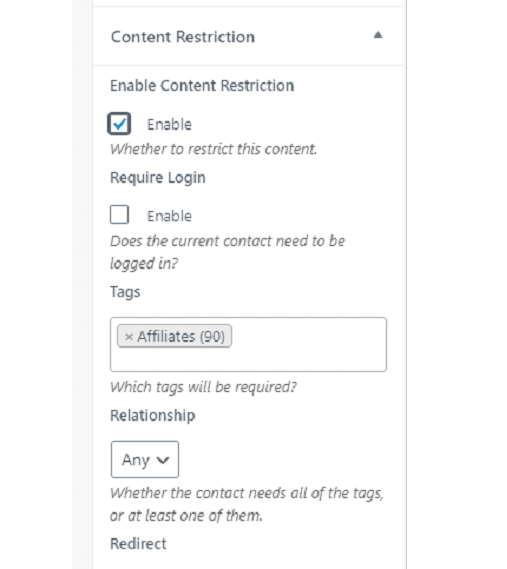
Here we can see that contacts with the affiliates tag will be redirected to a different website.
You can also use this plugin to check whether a user is logged in or not.
Note: MBR CRM uses the tracking cookie or contact details for this operation. So, if you are checking for a specific tag the user’s cookies need to be set.
MBR CRM provides the functionality to use replacement codes. Instead of users being dependent on using built-in replacement codes, MBR CRM users are able to create their own replacement codes by using the Custom Replacement Code add-on. You can download the MBR CRM Custom Replacement Code add-on directly from the MBR CRM website and install it on your website.
Once you successfully integrated the add-on, you will be able to see a new menu under the MBR CRM tab named Replacements.


