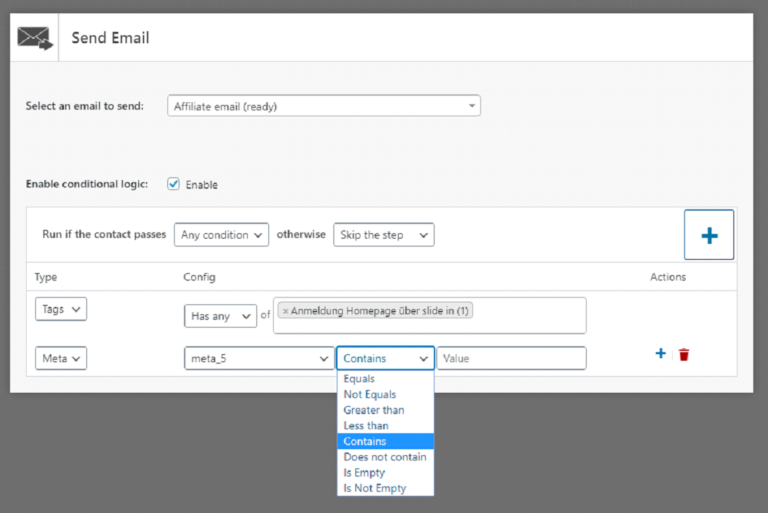The Conditional Logic extension allows you to run or skip steps within a funnel depending on whether the contact meets certain criteria.
MBR CRM conditional logic runs based on the tags and custom metadata of the contact you can download the Conditional Logic plugin from the MBR CRM website
Conditional Logic
You can use conditional logic in any of the steps of the funnel. You can enable the Logic statement by clicking on the enable checkbox in the funnel step. You can also create multiple conditions for a single step and make decisions based on all conditions satisfied or one of them needs to be satisfied.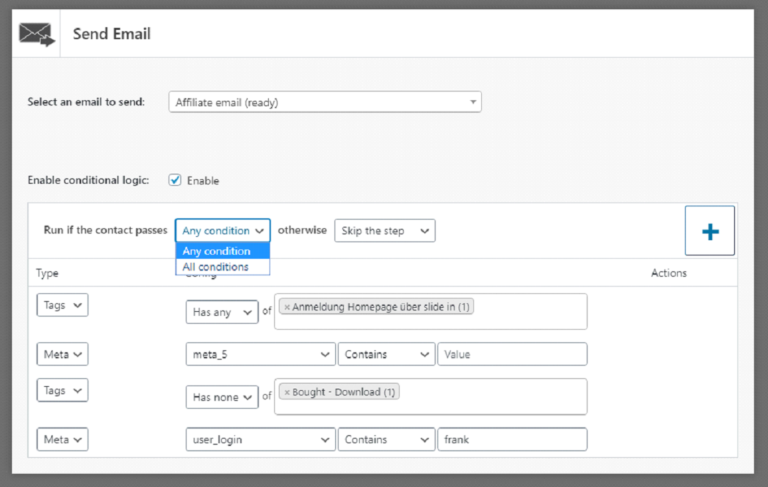
Conditional Logic Using Tags
There are two ways using which you can create a condition. Using tag and using the metadata of contact. When you built condition using the tag you need to select a tag type couple with config and tag name. you can select multiple tags here for single condition.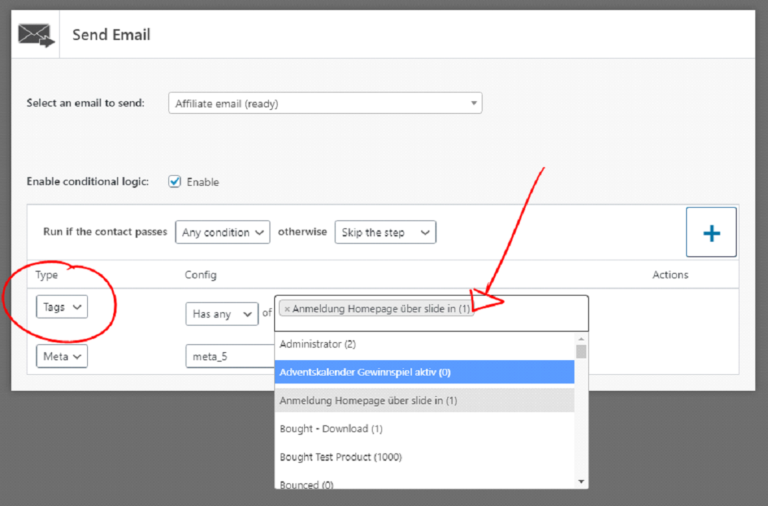
Conditional Logic Using Metadata
You can also create the condition logic based on the value of the metadata. To create a condition using metadata you need to select the name of the field along with the expected value.