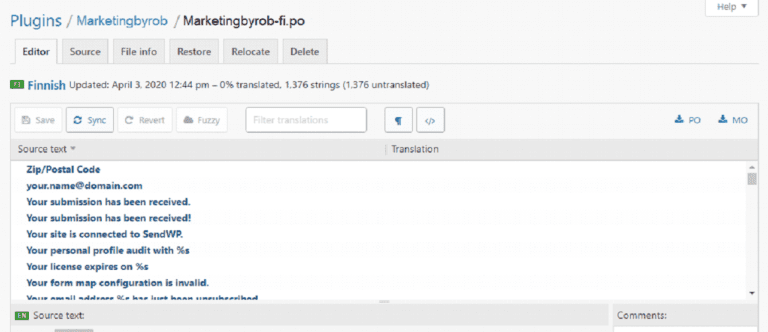Loco Translate is a free WordPress plugin that allows you to translate text from other plugins in your WordPress dashboard
1. Get Loco Translate
Download and install Loco Translate in your WordPress site.
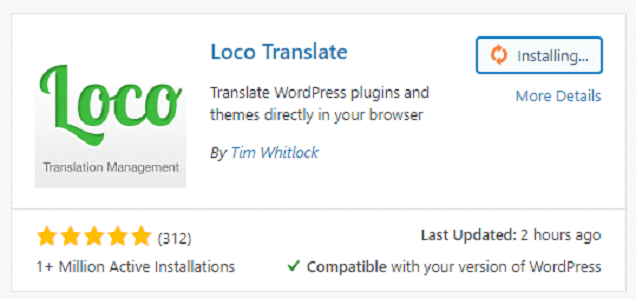
2. Find MBR CRM
Go to Loco Translate > Plugins > Mbrcrm
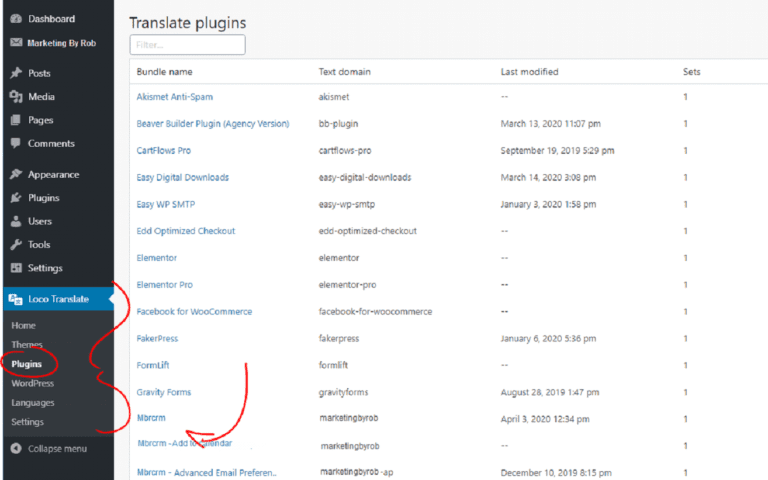
3. Add a New Language
Click the “New Language” button.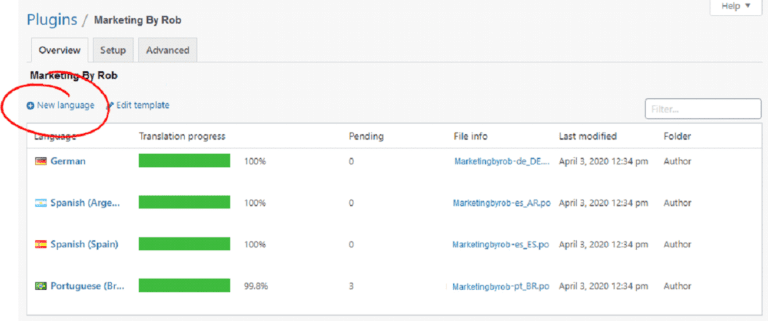
4. Configure Your Language
Select the language you wish to translate MBR CRM to and select the location you want to save the file. Choose the 2nd option which reads languages/loco/plugins/mbrcrm-.po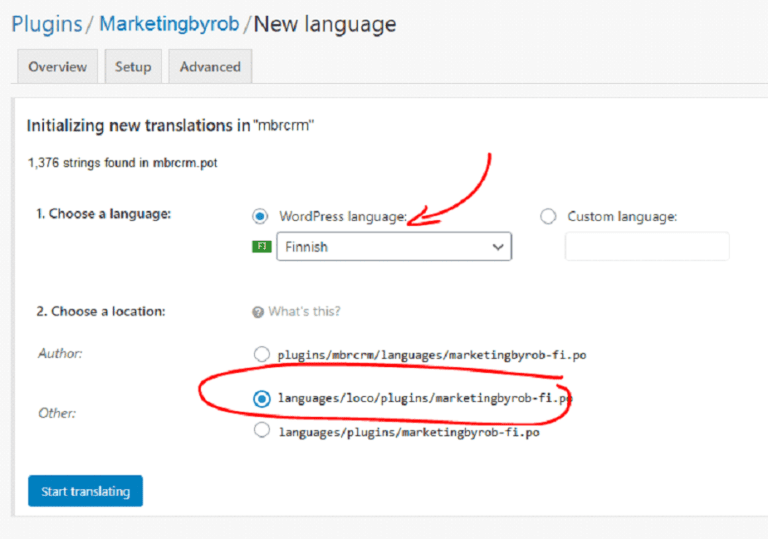
5. Start Translating!
You are ready to start translating! See the Loco Translate documentation for more on how to translate plugins!