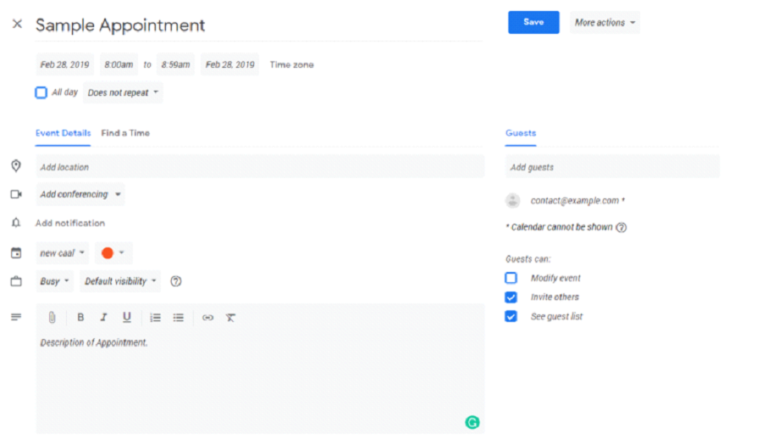Follow the step below to configure how to sync Google Calendar
- Navigate to the settings page of MBR CRM. On this page, you will be able to view the Google Calendar section at the bottom.
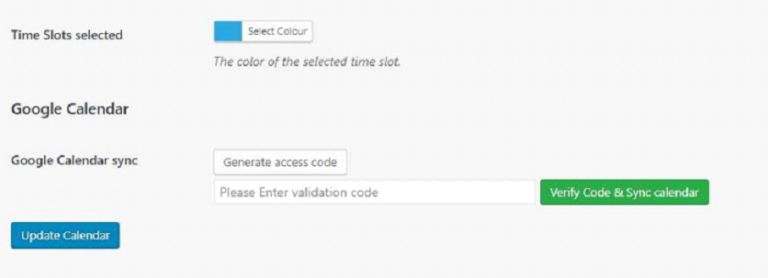
- Click on the Generate Access Code button. It will open a new tab for the Google authentication process. Here you need to log in using the Google user account which you want to connect with your Booking Calendar.
- After you log in, you will be able to see the user screen from the previous steps. Click on the Allow button which will grant Booking Calendar access to your Google Calendar.
Copy security code generated by Google.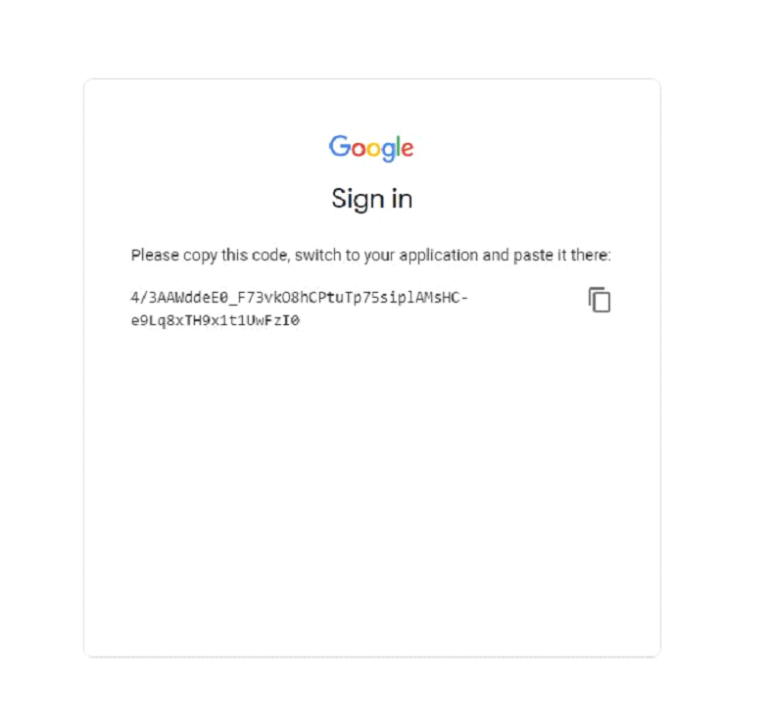
- Open your Booking Calendar edit page and paste the Google key generated in the previous step.
- Click on the Verify Code & Sync Calendar button. It will generate a new Calendar inside your Google Calendar with the same name as Booking Calendar.
- Once you navigate to the admin section, you will be able to view a new message saying your Google Calendar sync is ON.
- In the edit calendar page, you will be able to see all the available Google Calendars and you can select Google Calendars to compare while displaying available time slots.
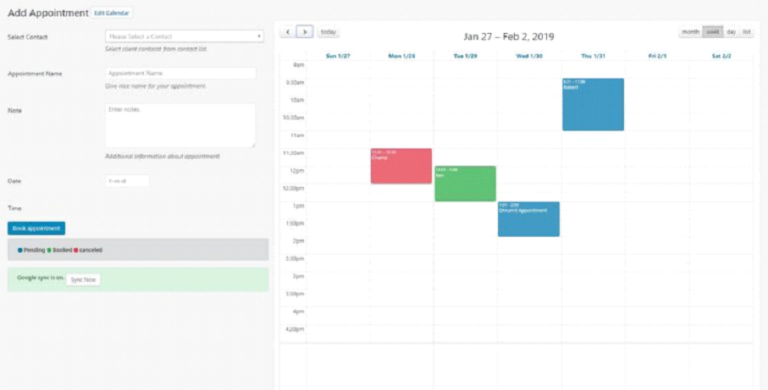
Google Appointment Sync
MBR CRM uses Cron Job to sync your calendar with your Google Calendar. Syncing with Google Calendar consumes google API resources, thus MBR CRM syncs your calendar twice a day.
If you want to sync changes as soon as you make changes on your Google Calendar you can click on the sync now button. It will sync your MBR CRM calendar with Google Calendar.
MBR CRM only syncs with appointments that contain the appointment name, appointment start date and time, appointment end date and time, and one contact in the guest section of an appointment. You can also add a description of an appointment using the description section of a Google appointment. You can follow the following Google appointment structure for your reference.