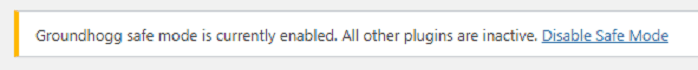If you are experiencing issues in MBR CRM there is an easy troubleshooting method to help you.
Sometimes there are conflicts with other plugins (We can’t think of everything). If this happens it can be difficult to identify the cause.
But we have a tool to help! We call it Safe Mode and it will help you to identify issues quickly.
To Enable Safe Mode…
Got to your Tools page in MBR CRM.
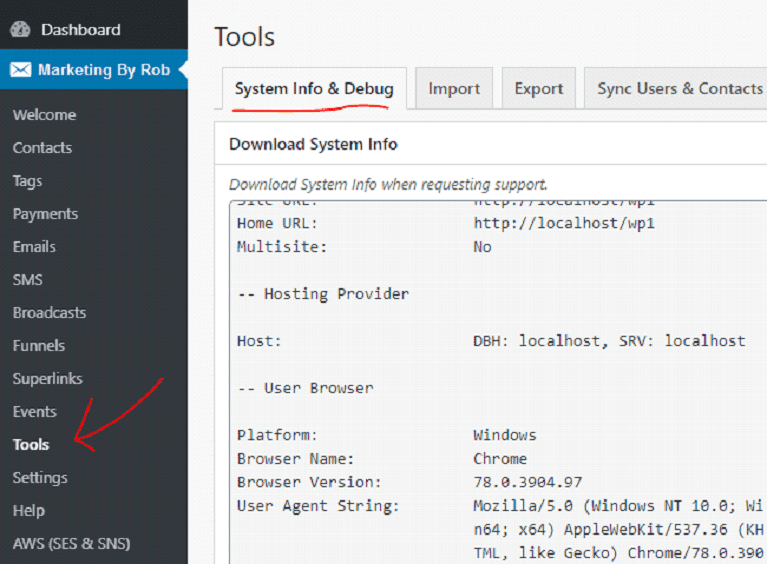
Scroll down to find the option to enable Safe Mode.
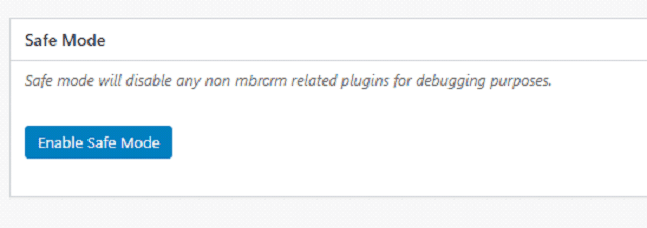
Once enabled it will safely disable all non-MBR CRM plugins.
Finding an Issue…
Once you’ve enabled safe mode. Check if the issue you were having is still present. If the issue is still present, you may have to reach out to support for further help. If the issue goes away, start re-enabling your plugins till you discover which one is causing the issue. Once you have, disable safe mode and then deactivate that plugin.