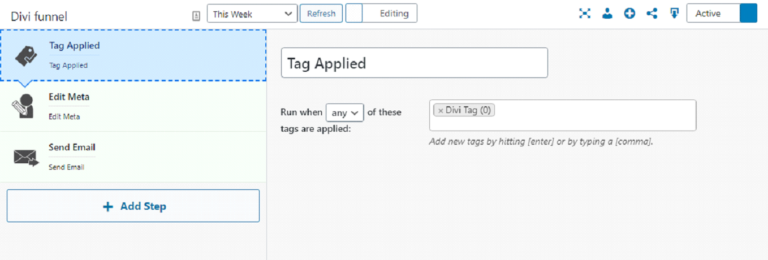How to Connect the Divi Optin Module
To connect the Divi optin module you must use tags. Follow these steps to connect to the Divi optin module.
Connect Didiv to MBR CRM
There are several steps to connect MBR CRM to the optin module.
1. Create a Divi Optin Form
You must first have a Divi optin form.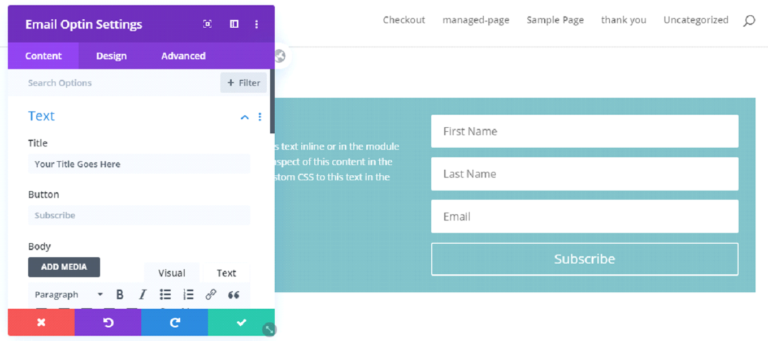
2. Go to the Email Account Settings
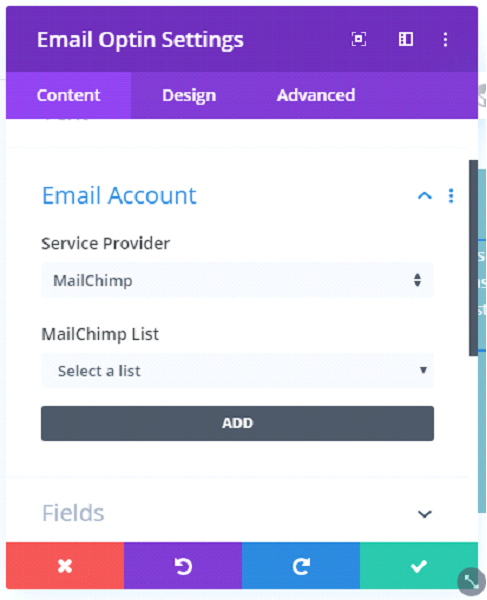
3. Select MBR CRM as the Service Provider and Click “Add.”
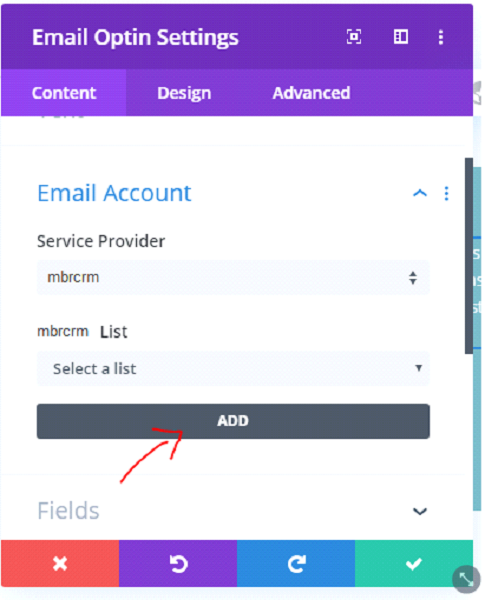
4. Create an “Email Account” and Click “Submit.”
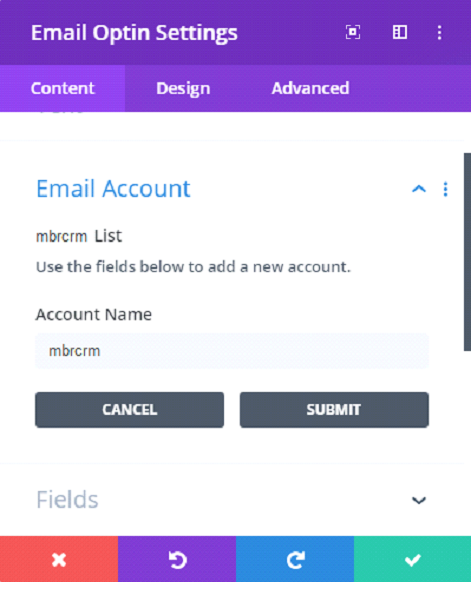
5. Select a Tag from the List
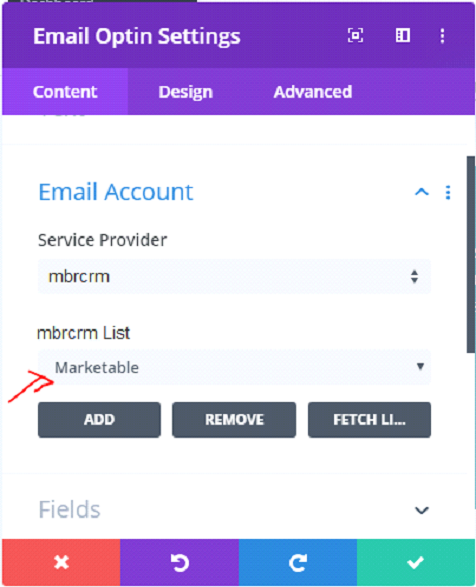
To Start a Funnel…
To start a funnel, use the same tag you used in the above integration in a Tag Applied benchmark.