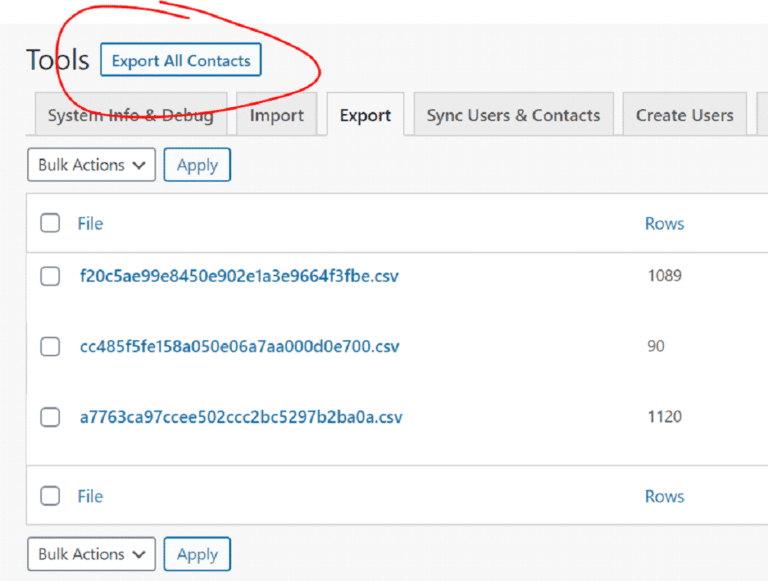You can export my list by going to your contacts screen and search for your desired contacts
Next to the bulk actions, there will be a button to export your desired list.
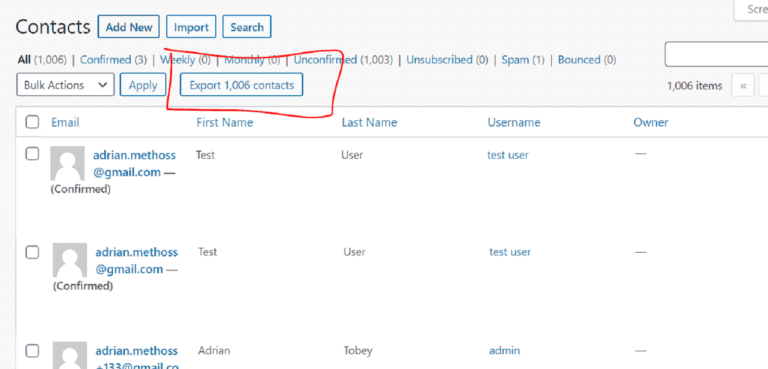
Once the export is created you will be able to download it directly.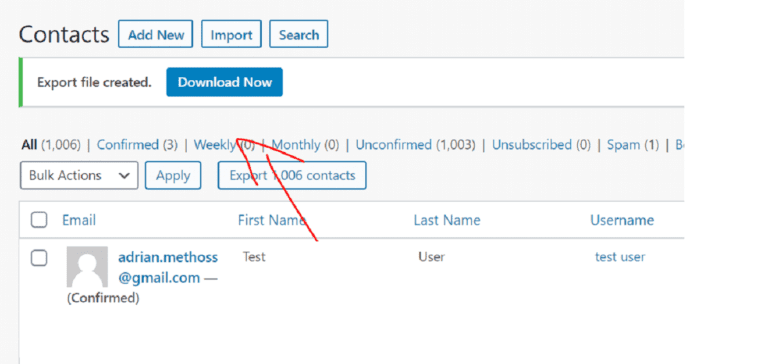
From the Tools Screen
Navigate to MBRCRM > Tools > Export to see your list of previous exports and download them again.
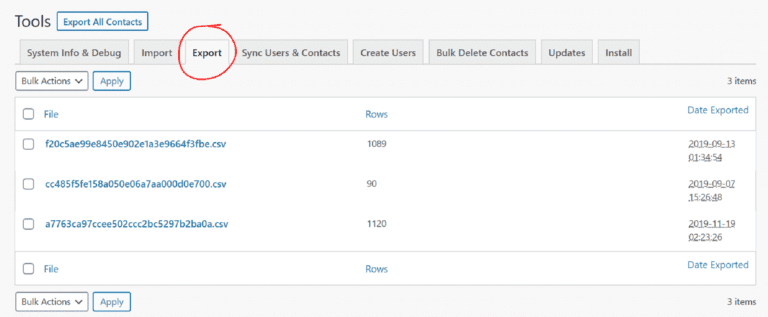
You can also export your ENTIRE list by clicking the “Export All Contacts” button at the top of the screen.