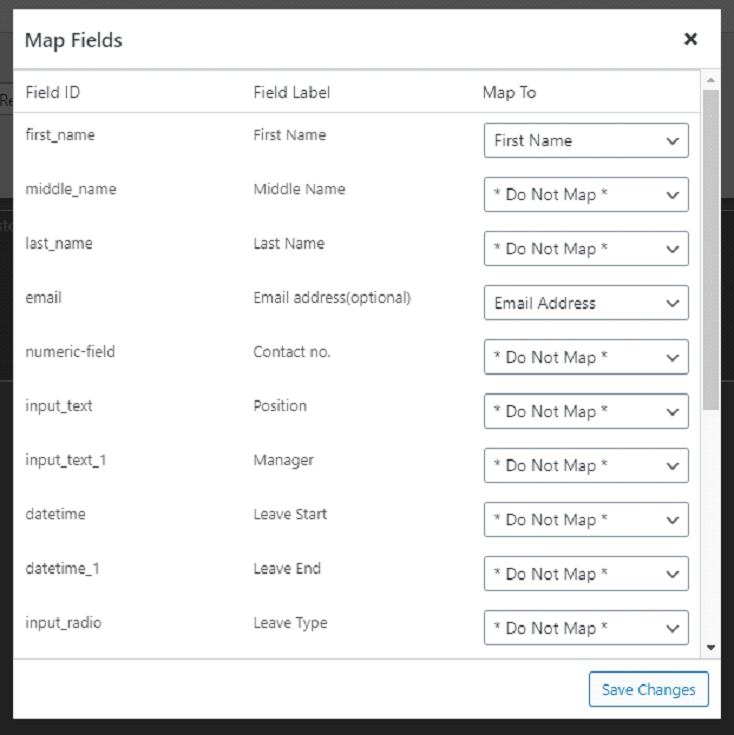WordPress websites use web forms to collect data from users. There are various plugins available in the market which help users to create web forms easily and effectively.
MBR CRM provides form connectors for the majority of major WordPress form builders. Regardless of the form builder, the process to connect it to MBR CRM is the same.
In this example, we will be connecting Fluent Forms, but the same tutorial would also apply to WP Forms, Gravity Forms, Ninja Forms etc…
1. Install Your Connector Plugin
To connect MBR CRM to your form builder you need to download the relevant integration Once you have downloaded and activated the plugin you will be able to see a new benchmark icon inside the funnel builder.
2. Connect Your Form
Select the plus icon. Using the displayed window you can select the required form connector. here we are selecting Fluent Form.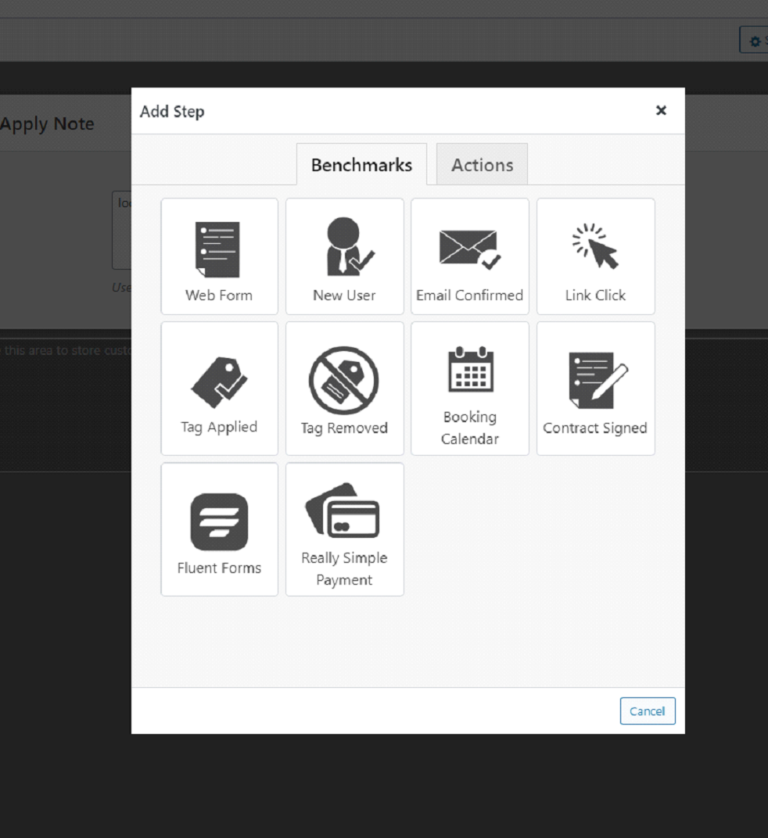
3. Open Mapping Filed
Once a form is selected a button will appear prompting you to map form fields.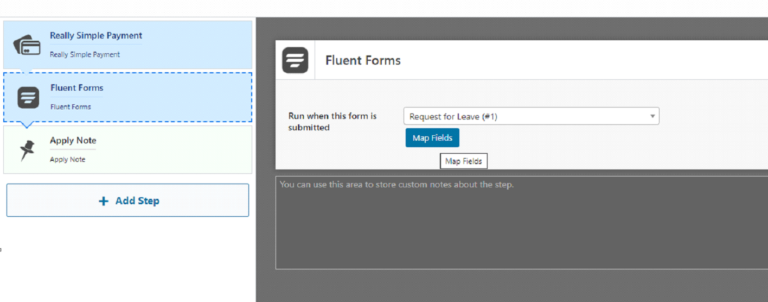
4. Map the Form Fields
Click on it and a popup will appear showing all the fields in a form.