If you want to be able to send emails from any email address using your domain name, you need to verify your domain sender identity. You can do this directly through MBR CRM
1. Add Your Domain Sender Identity to AWS
Go to the AWS screen in your WordPress site and add the domain name you wish to verify.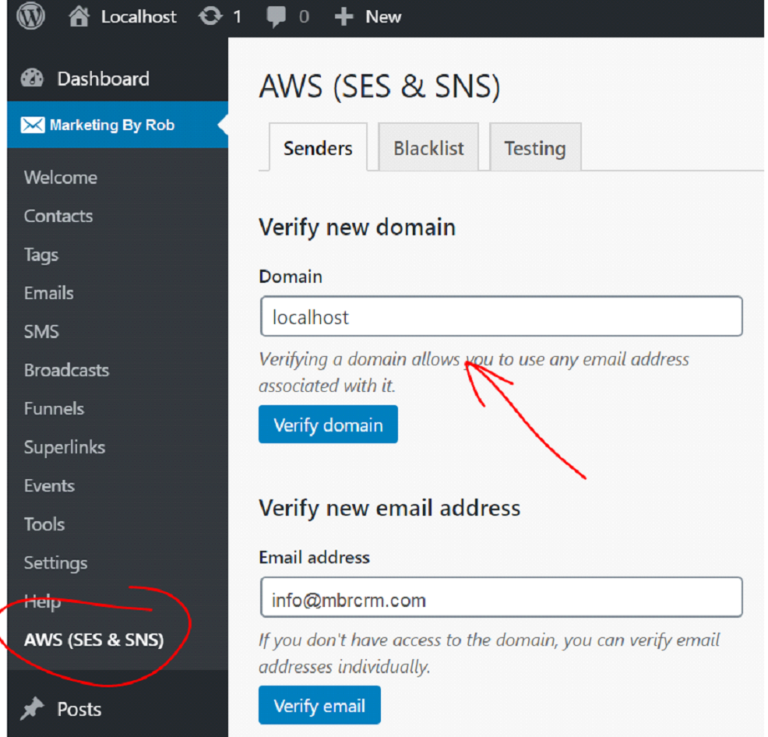
2. Get DNS Verification Records
You have to prove to AWS that you own the domain. You can do this by adding DNS records to your DNS zone.
Get these DNS records by hovering over the domain in the identities list and clicking the?”Verify“?link.
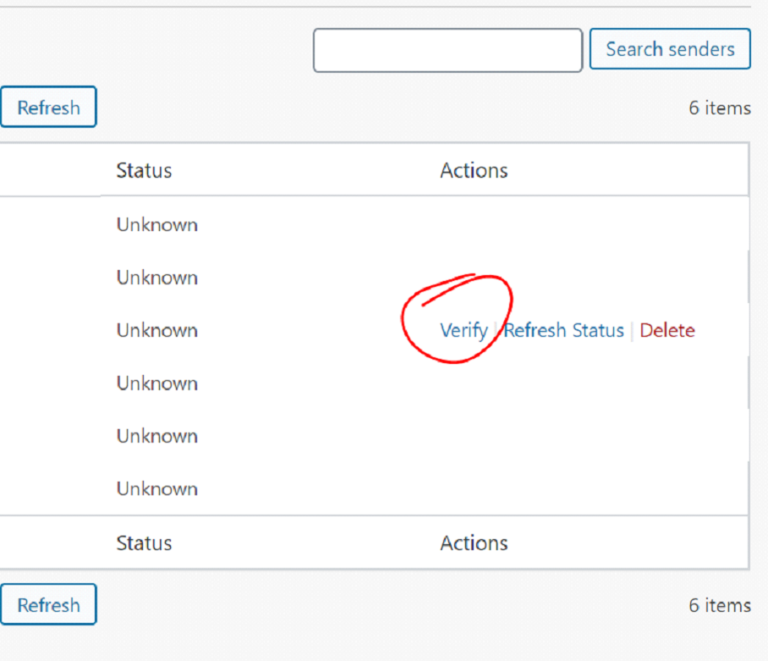
This will bring up a pop-up with the DNS records you need to add.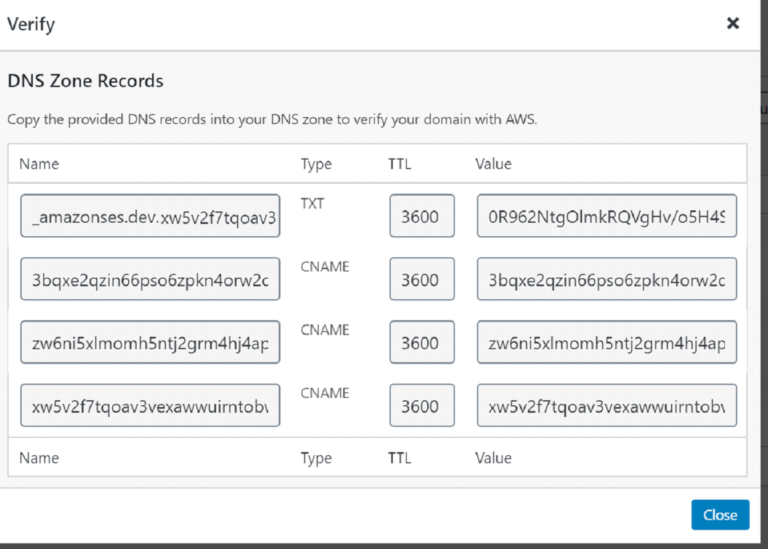
3. Verify Your Domain
Once you have added the above records to your DNS zone it will take up to 24 hours for AWS to verify ownership.
Once your domain HAS been verified, you can click the “refresh status” link to show the change in MBR CRM.
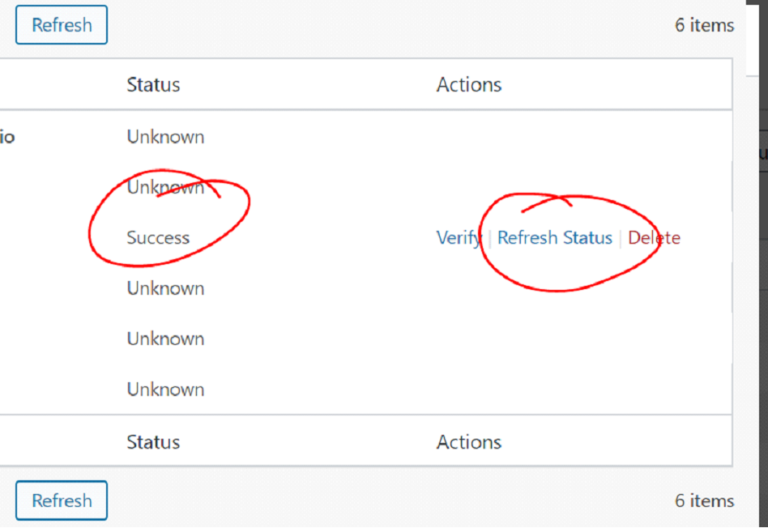
If the domain was verified successfully, the status will change from unknown to “Success.”


