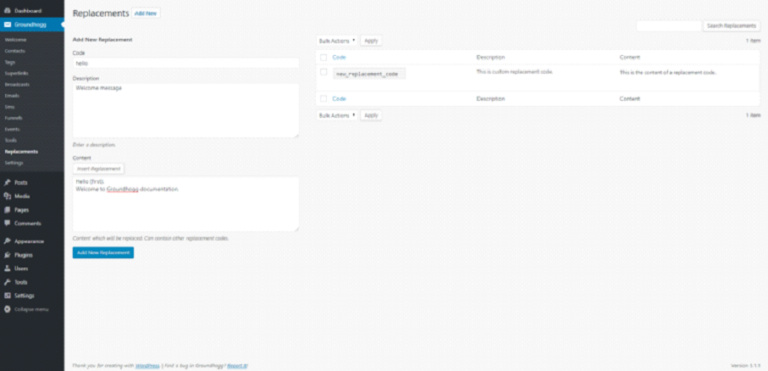In order to add a custom replacement code go to the Replacements tab under the MBR CRM menu.
Once you click on the tab, you will be able to view the page that allows you to add custom codes. You will also be able to see the codes that have already been added under this tab.
To add a new replacement code, the user must fill in all the details and click on Add New Replacement.
One clicked, the replacement will be added to MBR CRM.