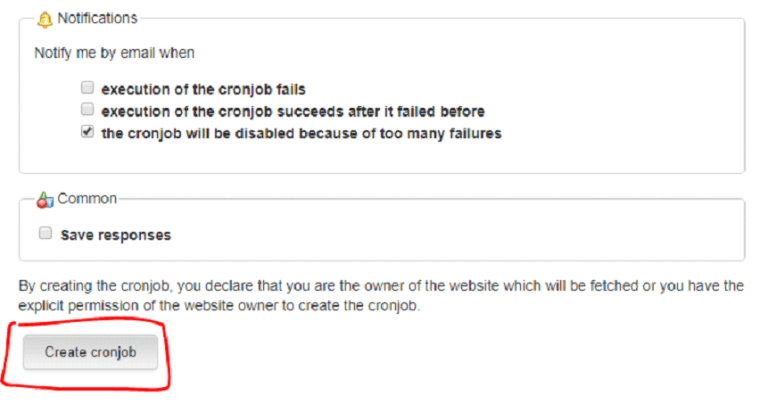Adding an external Cron Job on cron-job.org is the easiest solution, especially if you do not have CPANEL with your hosting account.
1. Sign Up for an Account.
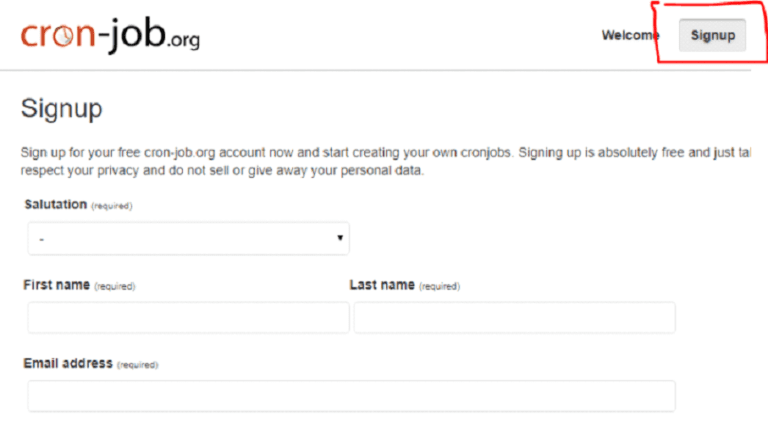
Once you’ve created an account, go through their email confirmation process and login.
2. Go to Members
Navigate to the “Members” page.
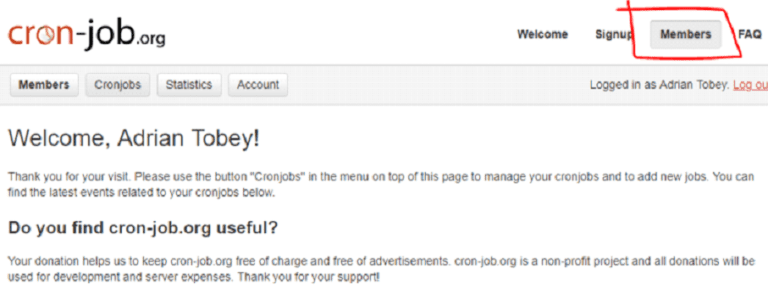
3. Add Cron Settings
Add the settings for the Cron Job by following the image below.
Title: Your site title Address: https://mysite.com/wp-cron.php?action=doing_cron (replace with your site) Schedule: Every 1 minute(s)
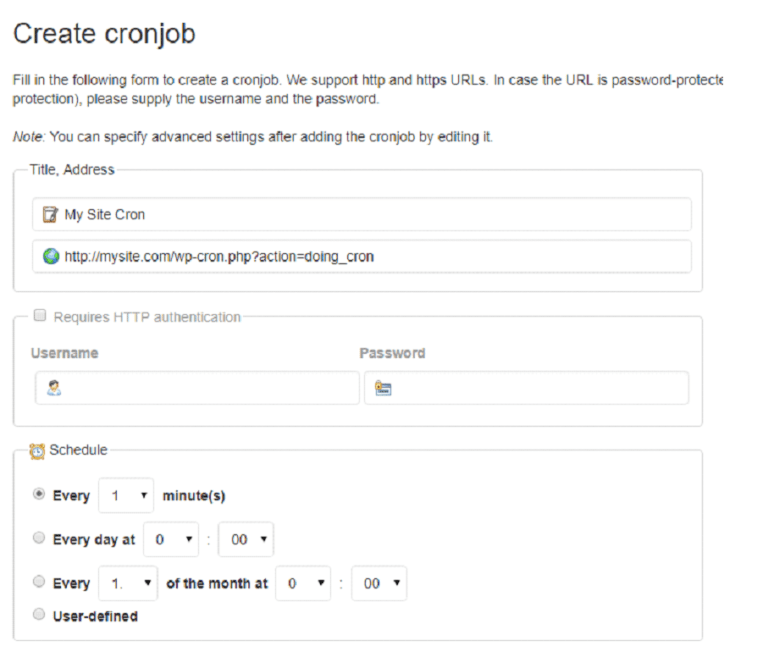
Create the job and you’re finished.