To add Cron Job in your Cpanel use the following steps.
1. Log into your Cpanel
Log into Cpanel by going to https://www.yoursite.com/cpanel/
2. Open the Task Scheduler
Under the “advanced” section click on “Cron Jobs”
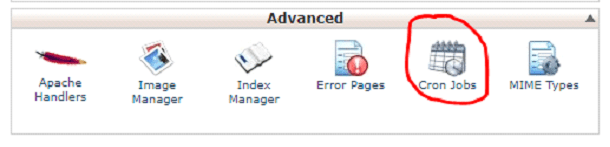
3. Add a Cron Job
Under “Add New Cron Job”, select your time interval. ~10 minutes will do just fine.
Set the Cron command to the following, replacing yourwebsite.com with your actual domain name and click on “Add New Cron Job.”
curl http://yourwebsite.com/wp-cron.php
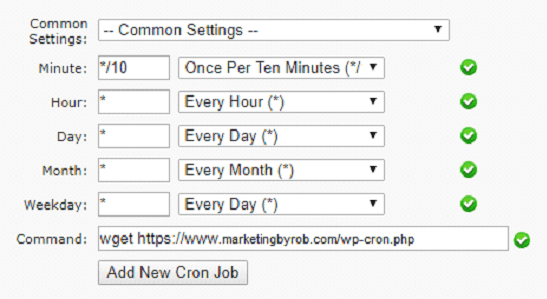
And now you’re done. Now regardless of traffic, your tasks will run on time.


